1. Click the gear icon in the top-right corner of your Gmail window and select Settings from the dropdown menu.
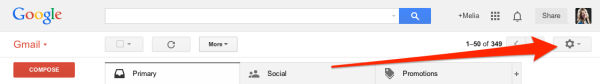
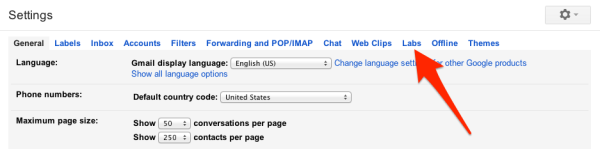
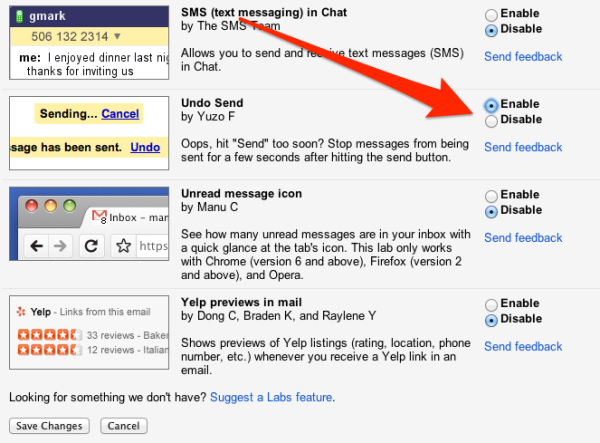
5. Breathe easy.
Now when you send an email, the yellow dialogue that displays "Your message has been sent" will also give you the option to Undo. Click it, and the email will reopen, un-sent, in the composition window.
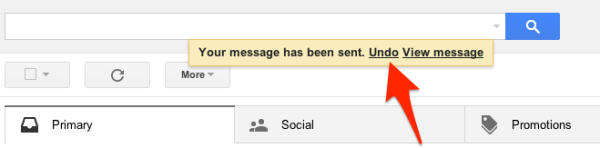
Gmail screenshot
2. Select Labs from the row of tabs.
Gmail screenshot
3. Scroll all the way to the bottom where you see Undo Send and click Enable.
Gmail screenshot
4. Hit Save Changes at the bottom.5. Breathe easy.
Now when you send an email, the yellow dialogue that displays "Your message has been sent" will also give you the option to Undo. Click it, and the email will reopen, un-sent, in the composition window.
Gmail screenshot
 About
About 


0 comments: